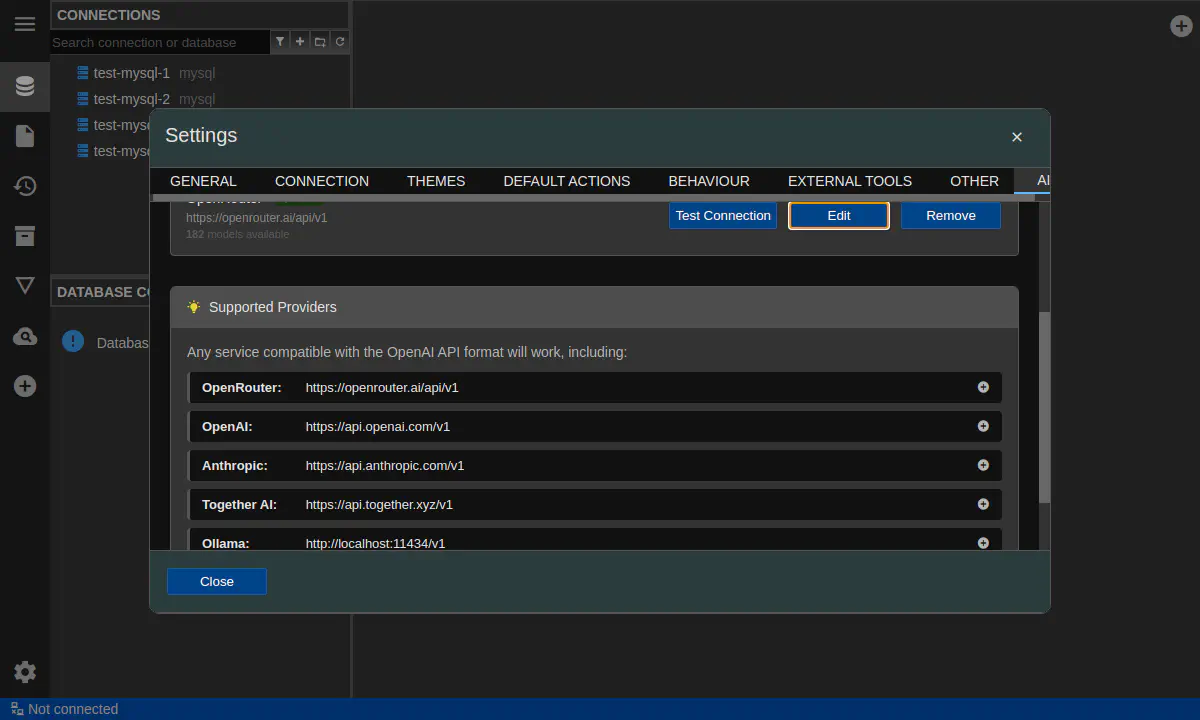Version 6.6.4 - AI Database Chat - new LLMs, team files
Published: 2025-10-02
In recent version, we added important improvement to AI Database Chat - we added support of much more LLM models. Also you could use your own API key, use LLM providers directly and bypass DbGate AI gateway, you if prefer not to send your data to our servers.
New supported models
Currently we support bigger set of LLM models via our gateway. That means, if you have Premium edition, you don’t need any further subscriptions to OpenAI or other LLM services, and you don’t need to configure anything - just chat with your database and it will work.
- GPT OSS 120B
- GPT OSS 20B
- GPT 5 Mini
- GPT-4o Mini
- GPT-4.1 Mini
- Grok Code Fast 1
- Grok 3 Mini
- Gemini 2.5 Flash Lite
- Gemini 2.0 Flash
- Qwen3 Coder 30B Instruct
- Qwen3 Coder
- DeepSeek R1 (0528)
- DeepSeek Chat v3.1
- Llama 3.3 70B Instruct
If you need to use bigger nad “more clever” models, you need to use your own API key (see below).
Use your own API key
If you prefer to use your own API key, you could do that too. Just go to Settings - AI and enter your API key there. You could use keys from OpenAI, Anthropic, Google, DeepSeek or other providers.
In this case, you could use all models supported by your provider. For example, if you use OpenAI key, you could use GPT-4o, GPT-4o Mini or GPT 5.
Team files
In DbGate desktop app, you could store your SQL files, ER diagrams and other similar files in DbGate folders in your file system, or in DbGate Cloud. In Team Premium edition, you could now store these files in shared team folders, and assign roles and users to these files. This way, you could share your SQL files, charts and ER diagrams with your team members.
Firebird database optimalization
We fixed several issues with large Firebird databases. Now, DbGate should work much better with large Firebird databases, like ABRA system database.
DbGate Cloud shared folder in Community edition
In Community edition, you could now use shared folders created and maintained by Premium users. We allowed this to enable teams with Premium edition to share connections, SQL files and ER diagrams with other team members with Community edition.
Complete changelog after version 6.6.2
6.6.4
- ADDED: AI Database chat now supports much more LLM models.
- ADDED: Possibility to use your own API key with OPENAI-compatible providers (OpenRouter, Antropic…)
- ADDED: Possibility to use self-hosted own LLM (eg. Llama)
- ADDED: Team files - save SQL files and define shared charts, assign roles and users to these objects (Team Premium)
- FIXED: BUG: does no longer work with Cockroach DB #1202
- FIXED: DbGate Web UI Connections do not display ‘Databases’ #1199
- CHANGED: Redesign fof applications. Applications are now storted in single JSON file
- ADDED: Application editor (Premium)
- ADDED: Posibility to filter only tables with rows
- FIXED: Fixed several issues with large Firebird databases
- CHANGED: Community edition now supports shared folders in read-only mode
6.6.3
- FIXED: Error “db.getCollection(…).renameCollection is not a function” when renaming collection in dbGate #1198
- FIXED: Can’t list databases from Azure SQL SERVER #1197
- ADDED: Save zoom level in electron apps