5 Best Free Redis GUI Clients in 2025
Published: 2025-08-11
If you work with Redis daily, a good GUI saves time on browsing keys, editing values, running scripts, and checking performance. Below we compare five widely used (and free) Redis tools in 2025: DbGate, RedisInsight, Another Redis Desktop Manager, Redis Commander, and P3X Redis UI. Some offer paid add-ons, but this review focuses on what you get for free.
DbGate
DbGate is a modern cross-platform SQL+NoSQL client that includes a capable Redis browser. It runs as a desktop app or self-hosted web app (Docker/NPM).
- Type: Desktop + Web
- Installation: Installers for Windows/macOS/Linux; Docker and npm/server options available.
- Pros:
- Clean tree view of keys; supports all basic types including Streams.
- Create/rename/delete keys; edit values; generate/execute Redis scripts.
- Supports more SQL and noSQL databases in one tool
- Great UX when compared to other Redis tools, tabbed UI
- Cons:
- No built-in performance dashboards or slowlog/profiler views like specialized Redis tools.
- Technology: Electron app with Svelte front-end and Node.js backend.
DbGate Links
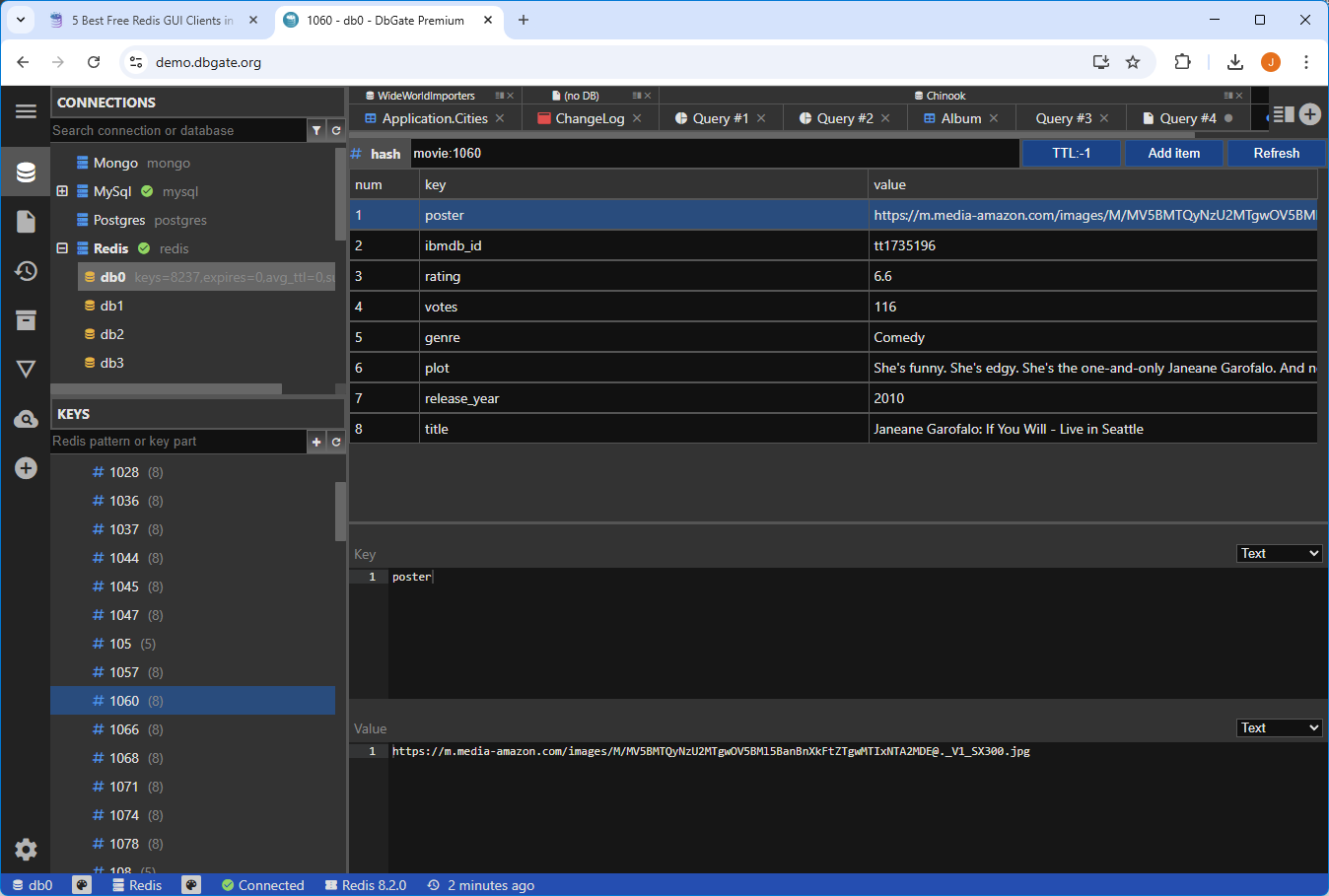
RedisInsight
RedisInsight is the official GUI from Redis. It’s free, cross-platform, and loaded with Redis-specific goodies (browser, workbench/CLI, recommendations, profiler, slowlog, and module awareness).
- Type: Desktop (Windows/macOS/Linux) + Docker image.
- Installation: Download from redis.io; also on app stores, Snap/Flathub, Docker.
- Pros:
- Visual browser with rich formatters (JSON/HEX/ASCII, etc.) and bulk actions.
- Advanced CLI “Workbench,” profiler, SlowLog, and optimization tips.
- Works with Redis OSS, Redis Cloud/Enterprise; docs include cluster and sentinel connection support.
- Cons:
- Heavier than minimalist tools
- GUI is a bit lower, probably because of using ReactJS
- Technology: Electron + ReactJS + Node.js
RedisInsight Links
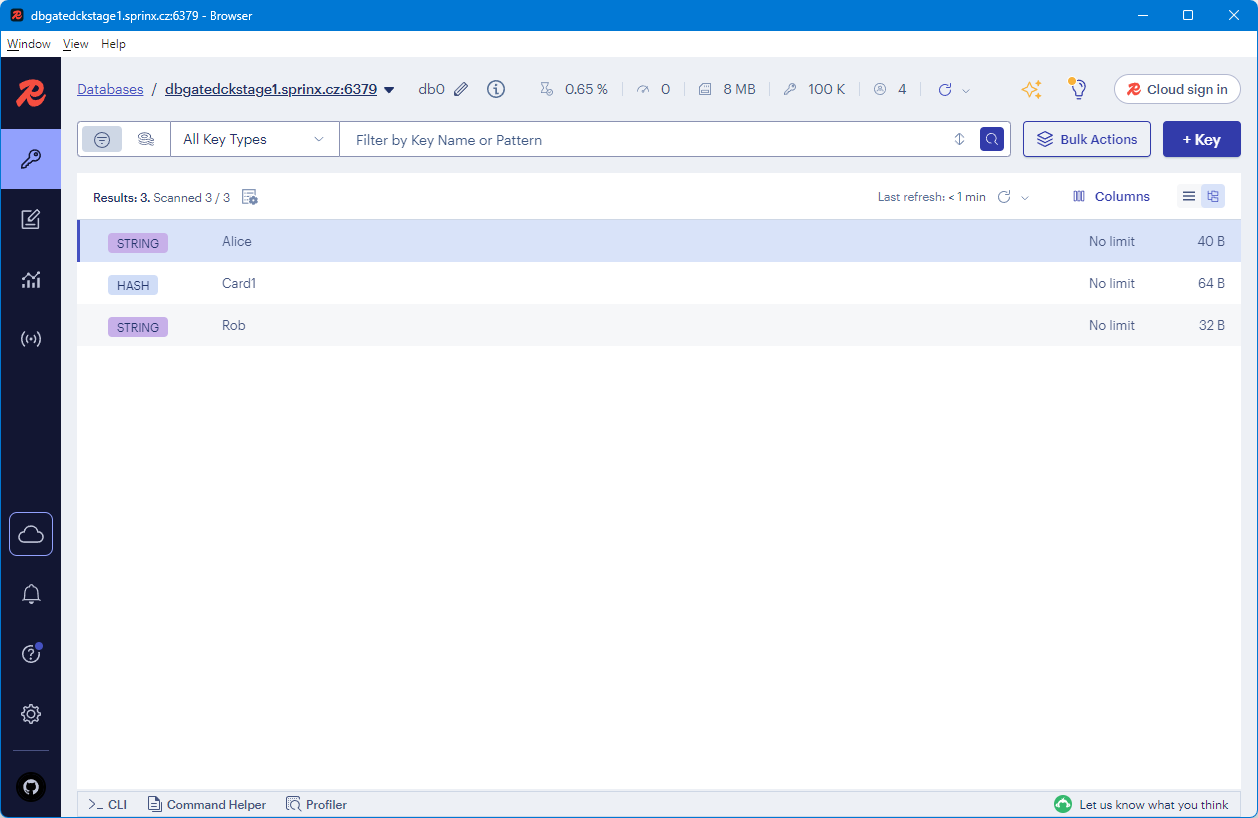
Another Redis Desktop Manager (ARDM)
A popular open-source desktop client with a polished UI and strong handling of large keyspaces. Supports SSH tunnels, Cluster and Sentinel, and offers Mac/Windows Store builds (paid “sponsor” options) alongside free packages.
- Type: Desktop (Windows/macOS/Linux).
- Installation: EXE/DMG/AppImage; also via Homebrew, winget, Chocolatey, Snap.
- Pros:
- Handles massive key loads without crashing (project focus).
- Feature set includes Streams, JSON editing, memory analysis, CLI, export/import.
- Cluster and Sentinel support, plus TLS/ACL and SSH.
- Cons:
- Fewer performance/diagnostic views than RedisInsight.
- The UI feels somewhat cluttered and confusing.
- Technology: Electron/JavaScript.
ARDM Links
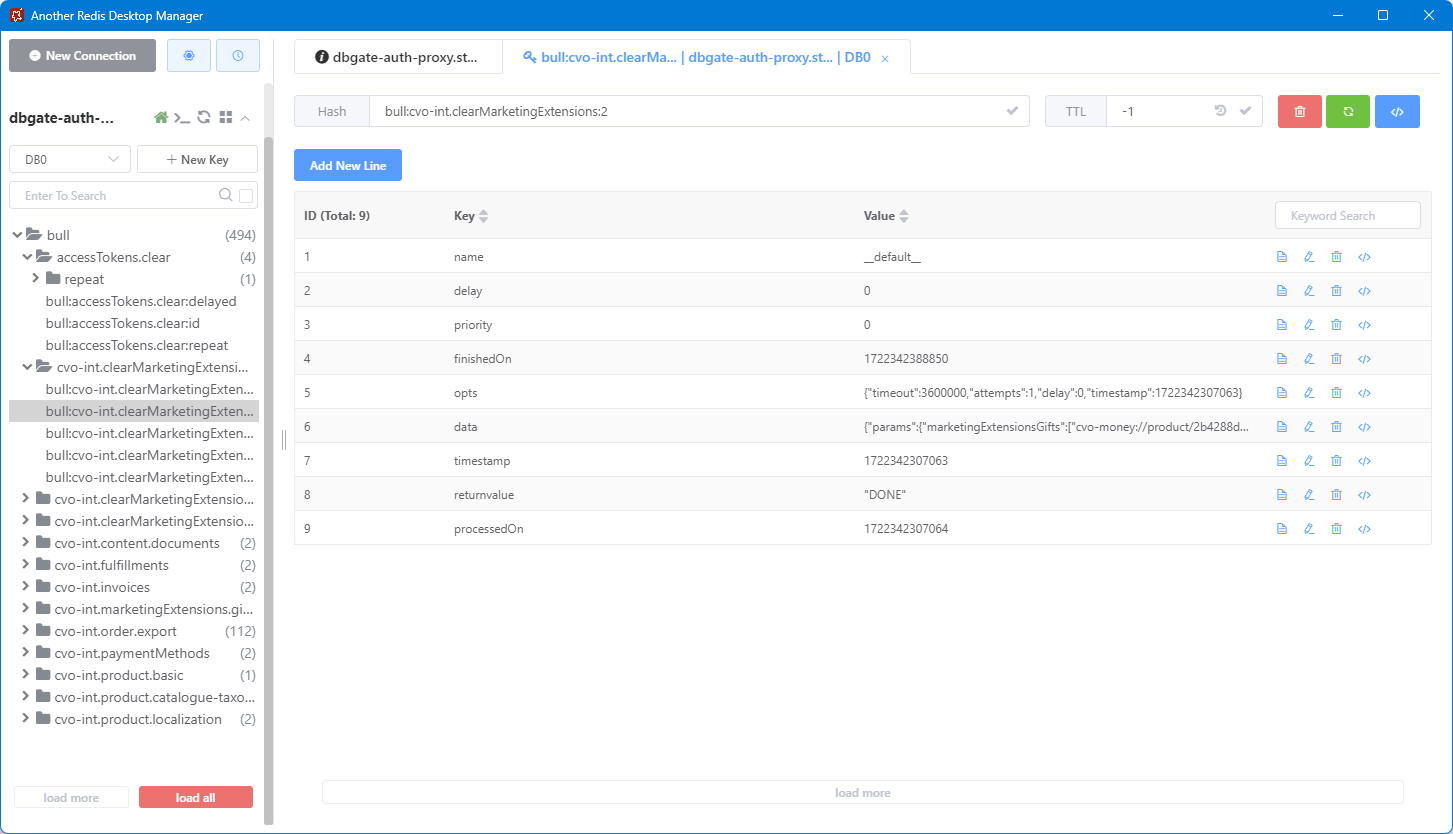
Redis Commander
A lightweight web UI you can run locally or in Docker/Kubernetes. Great when you want a quick, self-hosted browser for multiple Redis connections, including Cluster and Sentinel.
- Type: Web app (Node.js); run via
npm, Docker, or Helm. - Installation:
npm install -g redis-commanderor use the GitHub Container Registry image. - Pros:
- Simple UI for viewing/editing Strings, Lists, Sets, Sorted Sets, Streams, and basic ReJSON.
- Multi-server, TLS, HTTP auth; popular for dev environments and admin consoles
- Cons:
- Minimal built-in analytics/monitoring; UI is utilitarian.
- Is not available as desktop app
- Technology: Node.js/Express web app.
Redis Commander Links
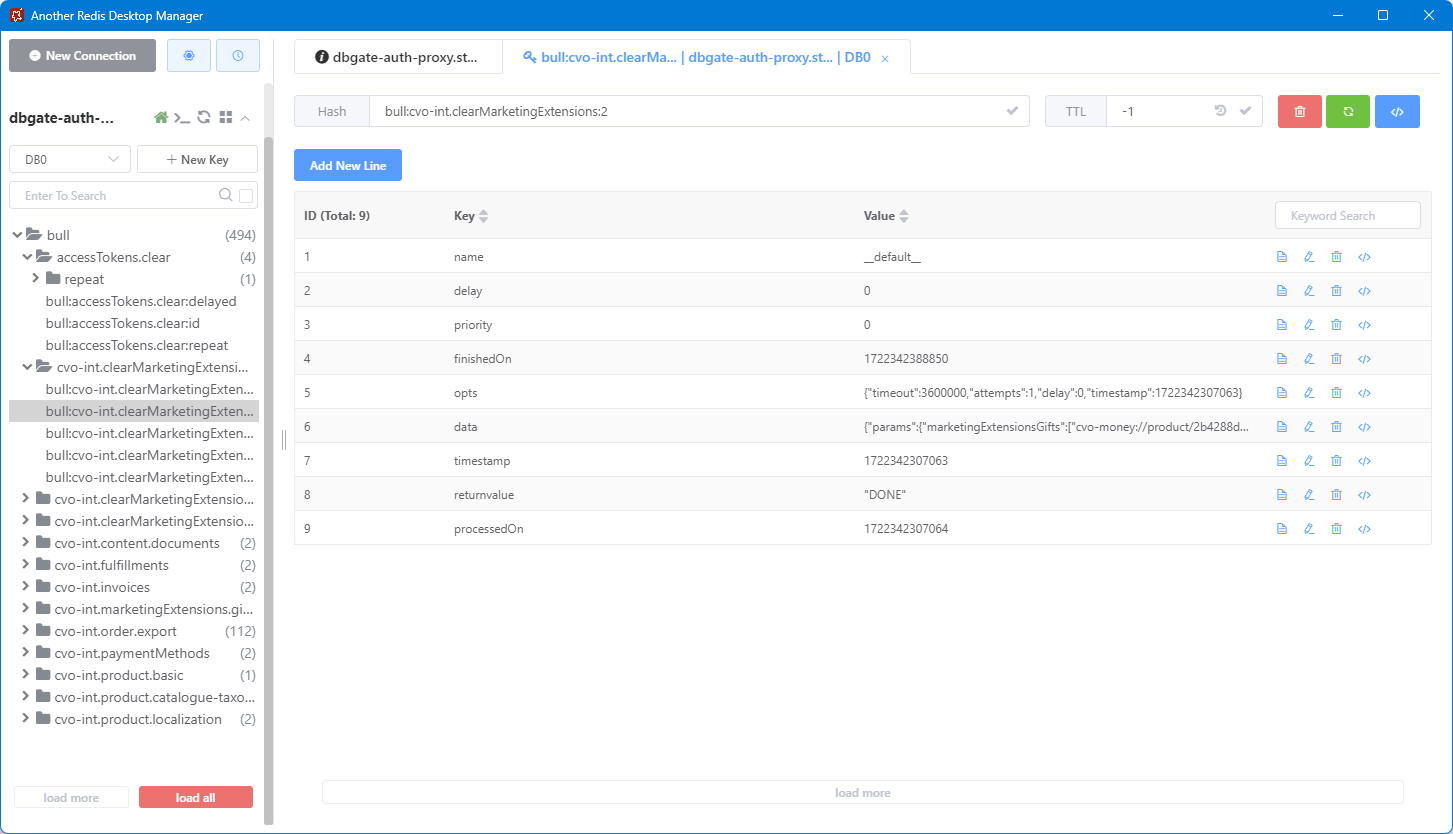
P3X Redis UI
A versatile project that works as a web server UI or packaged desktop app (Electron). Strong JSON editing (JSONEditor/ACE), responsive design, and options for Docker/Flathub/Snap. Cluster support is present and evolving; docs also mention SSH and Sentinel scenarios.
- Type: Web + Desktop (Electron).
- Installation: Releases (AppImage/Flatpak/DEB/RPM), Docker, Kubernetes, Helm; desktop builds for Intel/Apple Silicon.
- Pros:
- Excellent JSON tooling and large-value handling; mobile-friendly UI.
- Self-hostable with Kubernetes/Helm manifests and Docker images.
- Cons:
- Documentation notes cluster/sentinel pieces have been under active development; expect occasional rough edges
- Desktop app UX is user unnfriendly, it looks like mobile-first app
- Pricing (Aug 2025): Free & open source (MIT). ([GitHub][14])
- Technology: Node.js + AngularJS/Socket.IO front end; Electron for desktop packaging. ([GitHub][15])
P3X Links
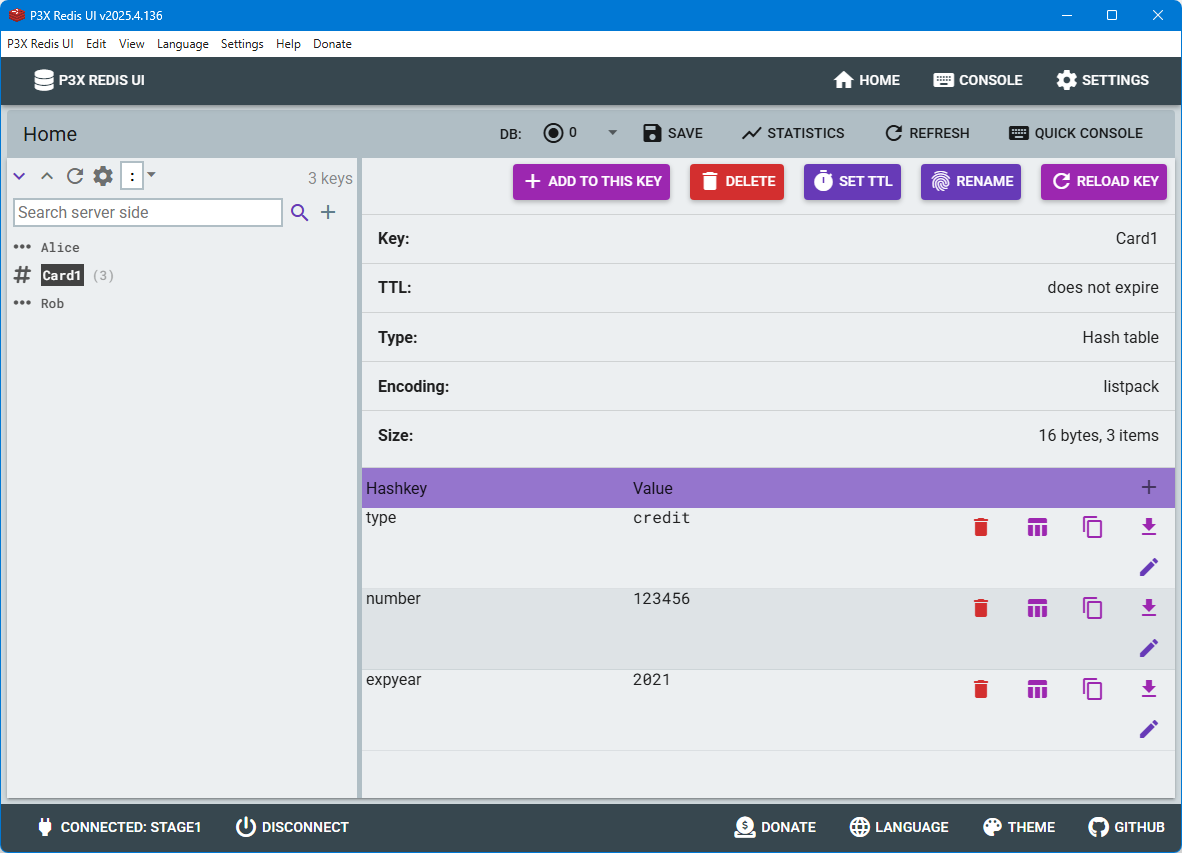
Quick picks (who should choose what?)
- I want quickly connect to Redis, I need easy to use tool, without advanced Redis options: DbGate.
- I want deep Redis-specific diagnostics (profiler, slowlog, module-aware UI): RedisInsight.
- I prefer a fast, native-feeling desktop app with Cluster/Sentinel and SSH: ARDM.
- I want a tiny, self-hosted web UI for quick edits across multiple servers: Redis Commander.
- I like a self-hostable web/desktop hybrid with great JSON editing and Docker/K8s options: P3X Redis UI.
Final thoughts
All five are solid and genuinely free. If Redis is your primary focus (especially with modules and performance work), RedisInsight is the most specialized. If you already live in a multi-database GUI and want Redis alongside SQL and MongoDB, DbGate is a handy all-rounder with the best UX. For a sleek dedicated desktop app, ARDM is excellent; for a quick web GUI you can drop into Docker or Kubernetes, Redis Commander is tough to beat; and for a flexible self-hosted web/desktop hybrid with strong JSON UX, P3X Redis UI is a great fit.
You could leave us a comment on X