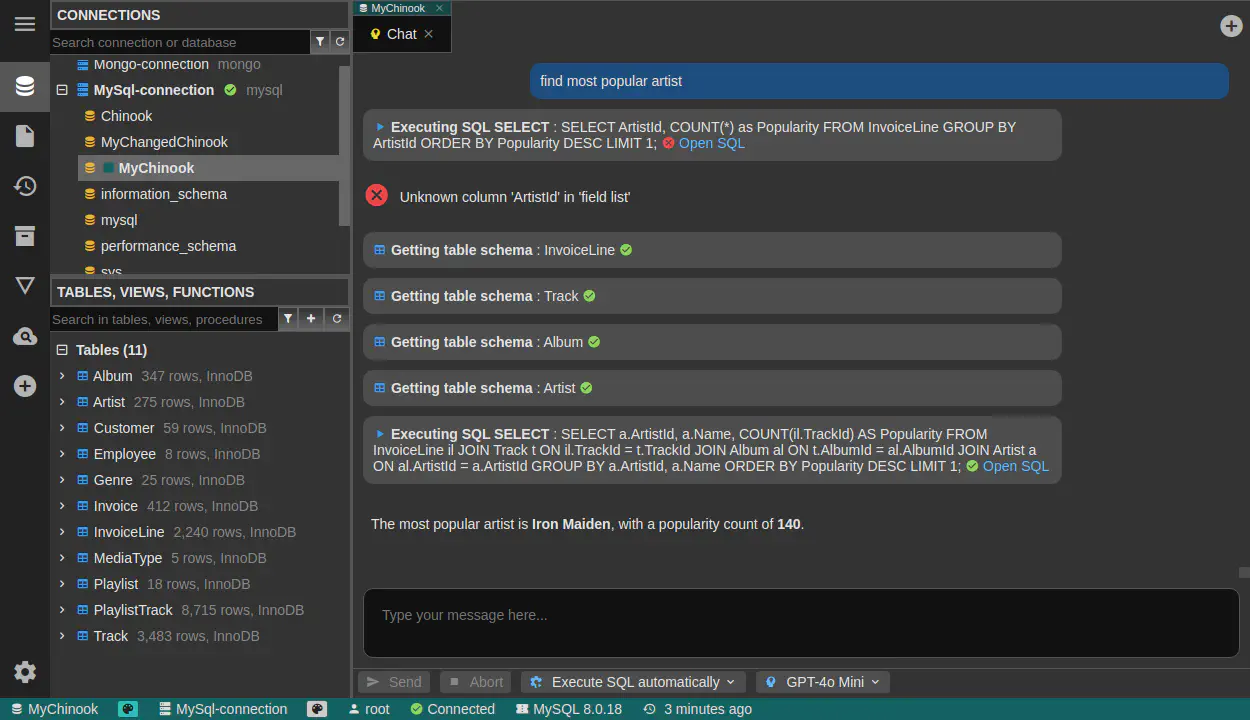Version 6.6.0 - Database chat, Firestore support
Published: 2025-07-25
Our first‑generation AI Query Assistant showed how helpful generative AI can be for writing and refining SQL. Thanks to your feedback, we took the concept further and redesigned the experience from the ground up.
Database Chat lets you talk to your database just as naturally as you would in ChatGPT
Conversational interface – ask questions in natural language and get instant answers or ready‑to‑run SQL.
Full‑context awareness – the model understands both your schema and the live data behind it, so it can suggest precise joins, filters, and aggregations.
Iterative workflow – review results, say “add a date filter” or “group by customer,”" and Database Chat rewrites the query on the spot.
Keep control - the chat could execute SQL queries, but only with your explicit permission
Use any language, which is supported by OpenAI (almost all languages - English, French, German, Spanish, Portuguese, Italian, Japanese, Chinese, Korean, Czech, etc.)
Used LLM models
We use OpenAI GPT models (currently, you could choose between GPT-4o mini and GPT-4.1 mini), we plan to support more models in future.
Database Chat is available for all Premium and Team Premium users, just start chatting, no API keys or other configuration needed.
DbGate uses its AI gateway, which forwards requests to OpenAI API.
Firestore support
Cloud Firestore is a NoSQL, cloud-hosted, document database offered by Firebase and Google Cloud. It’s designed for mobile, web, and server development, providing a flexible and scalable solution for storing, syncing, and querying application data. DbGate offers full support of Firestore database, similarily as MongoDB database.
Complete changelog after vertsion 6.5.0
6.6.0
- ADDED: Database chat - AI powered chatbot, which knows your database (Premium)
- ADDED: Firestore support (Premium)
- REMOVED: Query AI assistant (replaced by Database Chat) (Premium)
- FIXED: Chart permissions were ignored (Premium)
6.5.6
- ADDED: New object window - quick access to most common functions
- ADDED: Possibility to disable split query by empty line #1162
- ADDED: Possibility to opt out authentication #1152
- FIXED: Separate schema mode now works in Team Premium edition
- FIXED: Handled situation, when user enters expired license, which is already prolonged
- FIXED: Fixed some minor problems of charts
6.5.5
- ADDED: Administer cloud folder window
- CHANGED: Cloud menu redesign
- ADDED: Audit log (for Team Premium edition)
- ADDED: Added new timeline chart type (line chart with time axis)
- ADDED: Chart grouping (more measure determined from data)
- CHANGED: Improved chart autodetection - string X axis (with bar type), COUNT as measure, split different measures
- ADDED: Added chart data type detection
- FIXED: Fixed chart displaying problems
- FIXED: Fixed exporting chart to HTML
- CHANGED: Choose COUNT measure without selecting underlying ID field (use virtual __count)
- FIXED: Problems with authentification administration, especially for Postgres storage
- CHANGED: Anonymous autentification (in Team Premium) is now by default disabled
6.5.3
- CHANGED: Improved DbGate Cloud sign-in workflow
- FIXED: Some fixes and error handling in new charts engine
- ADDED: Charts - ability to choose aggregate function
- CHANGED: Improved About window
6.5.2
- CHANGED: Autodetecting charts is disabled by default #1145
- CHANGED: Improved chart displaying workflow
- ADDED: Ability to close chart
6.5.1
- FIXED: DbGate Cloud e-mail sign-in method for desktop clients