Advanced data tools
DbGate provides a range of sophisticated data tools tailored to distinct use cases.
Data archives
NDJSON format - simple text files holding data from your database in the same way, as DbGate works with them internally
Archive folders - data archive is organized into folders, with NDJSON file
View and edit archive files - you could work with data files in the similar way as with tables - view, filter and sort data, or use inline editin
ZIP folders - folder could be packed into ZIP file

Data deployer
Visual compare - Compare visually your data files and real datanase
Synchronize changes - Write changes into database or into data archive
Define key - Define matching columns for each table used as synchronization key
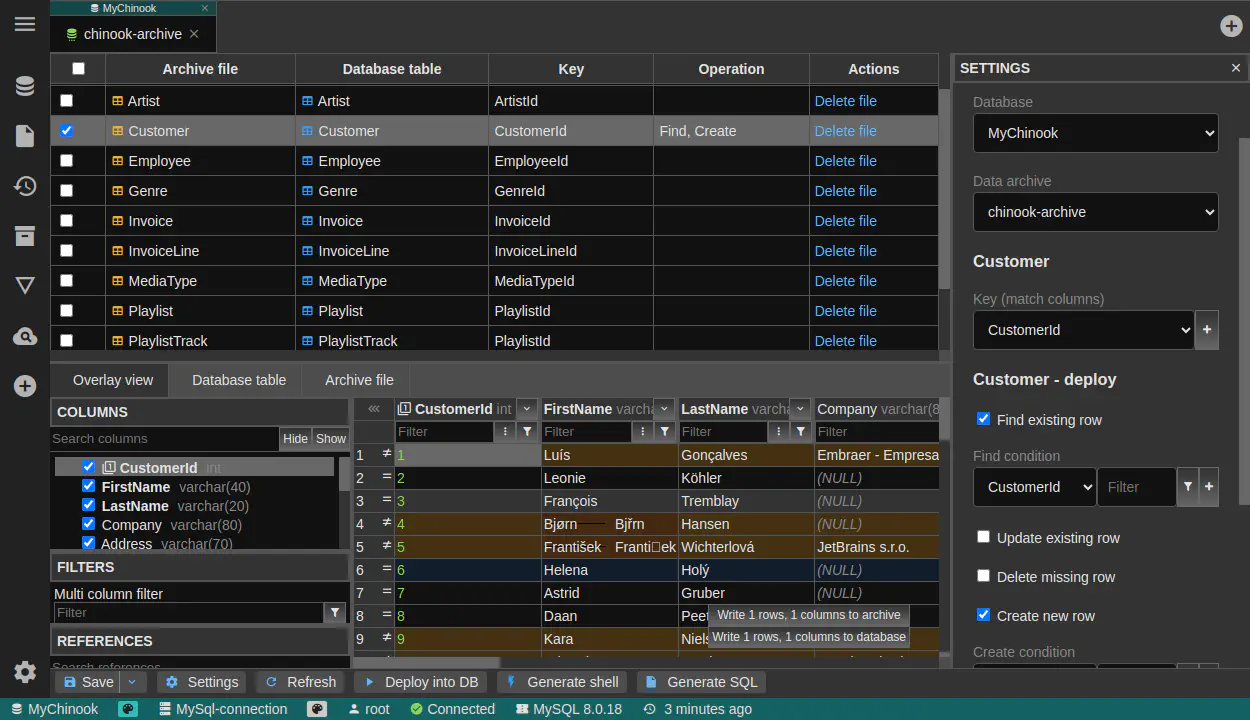
Data replicator
Replicate data - replicate your data files into real database
CRUD operations - configure Create, Find, Update and Delete operations on each table
Preserve relations - replicate relations defined by foreign keys, even if new auto-increment IDs must be used
Many opetions - many configuration options, configure conditions for each operation
Dry run - rollback afgter finish - test your data sync operation without affecting database
