Administration interface
Administration allows you to manage connections, users, roles and permissions for your team using DbGate Team Premium edition.
Manage entities
Connections - create or update your connections, using the same “Connect” interface as in the Desktop app
Roles - use predefined roles or create your own. Define permissions for roles
Users - define users and assign them to roles
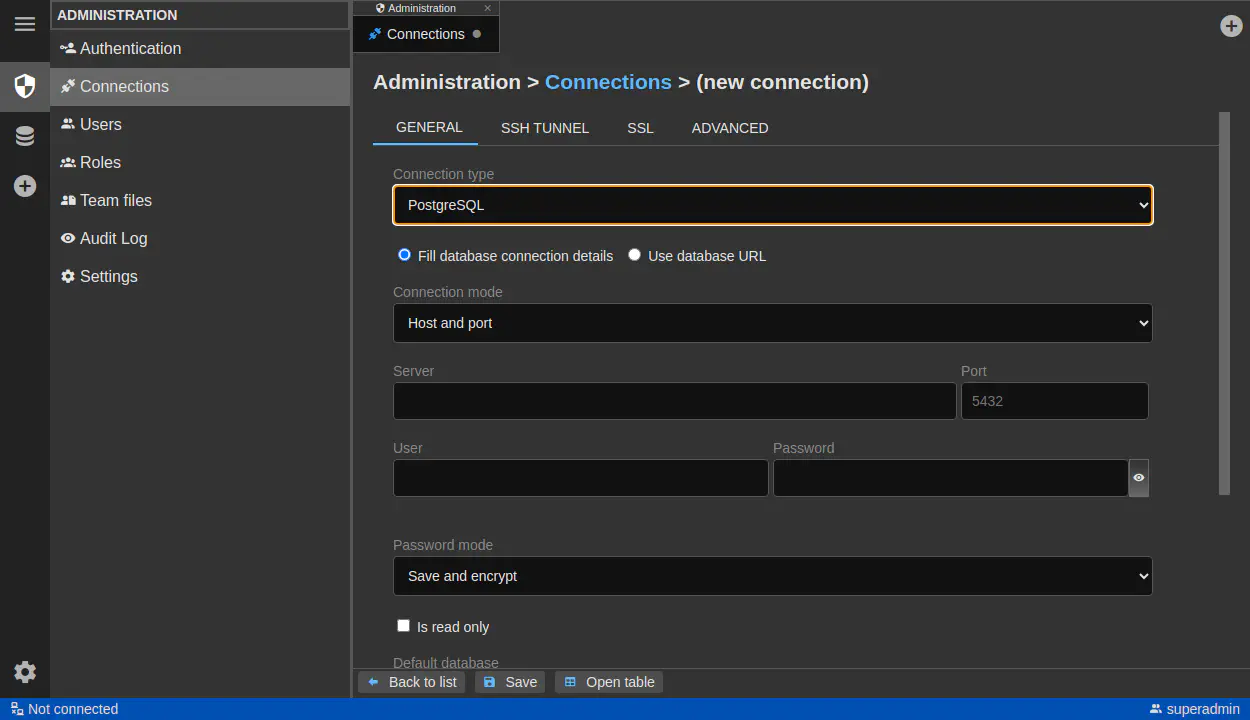
Authentization
Multiple authentization methods - define one or more methods of anthentization to your DbGate instance
OAuth 2.0 - support for generic OAUTH, with little configuration, this could be used for majority of identity providers
Database login support - you could configure DbGate to use your database user
MS Entra, AD support - support for Azure MS Entra authentication, or older Active Directory (over LDAP) protocol
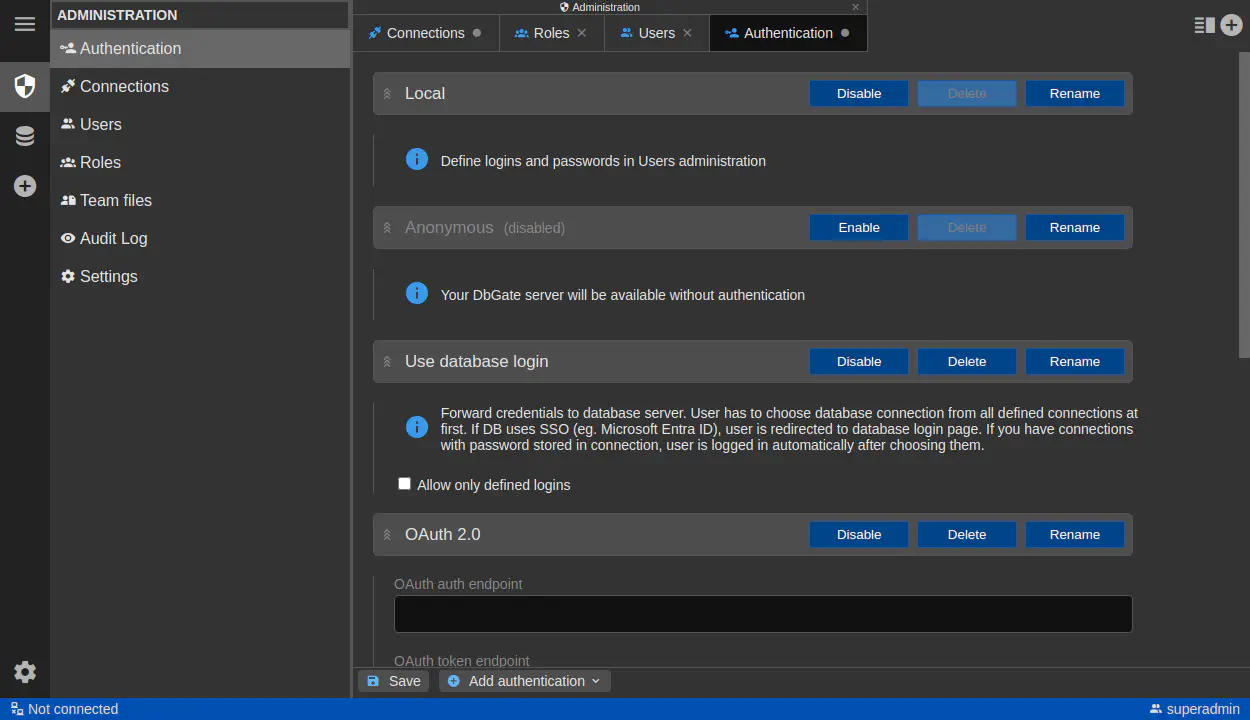
Permissions
Hiearchic permission - use hiearchic permission system, assign parent permission or precise detailed permissions
Assign to roles or users - assign permission to predefined or custom roles. Users inherits all permissions from assigned roles
Database and table level permissions - define permissions for databases and tables, ability to specify permission type - read, write, delete, execute, etc.
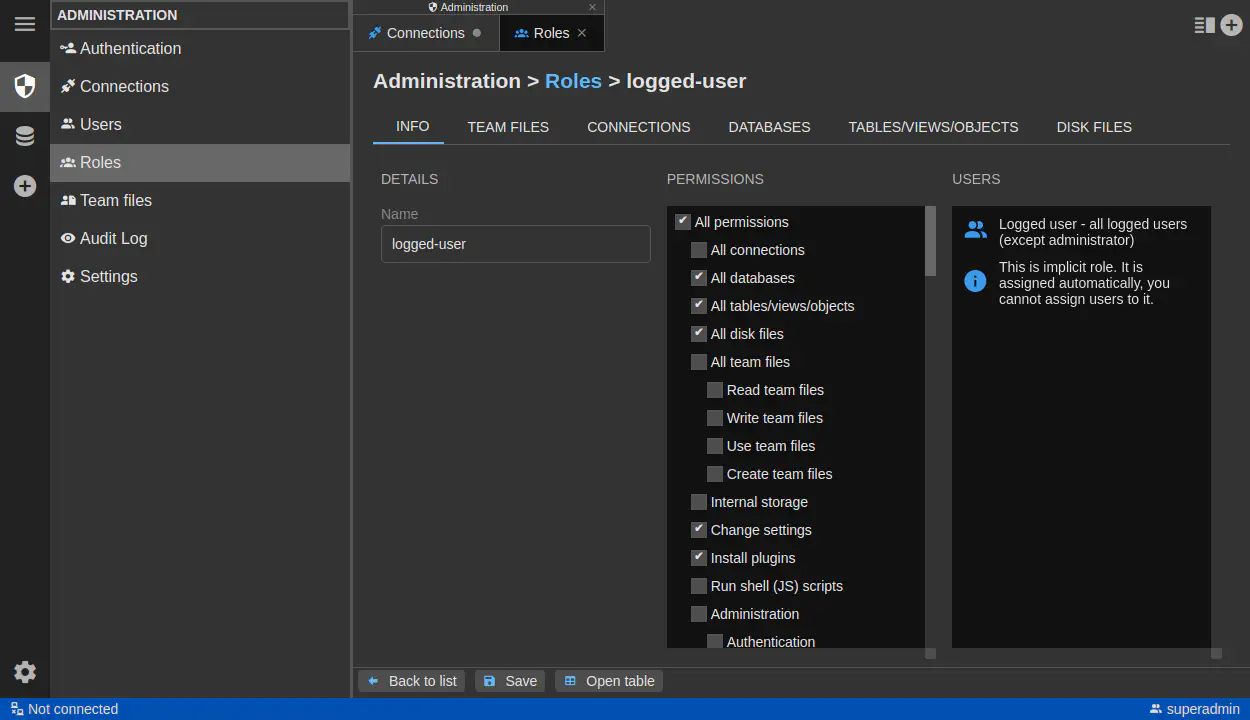
Audit Log
Log important actions - User log in, which connections are accessed, opening tables, execute queries, import/export jobs
Quick search in logs - Browse logs in specialized interface, use one-click filters tunned specially for logs
